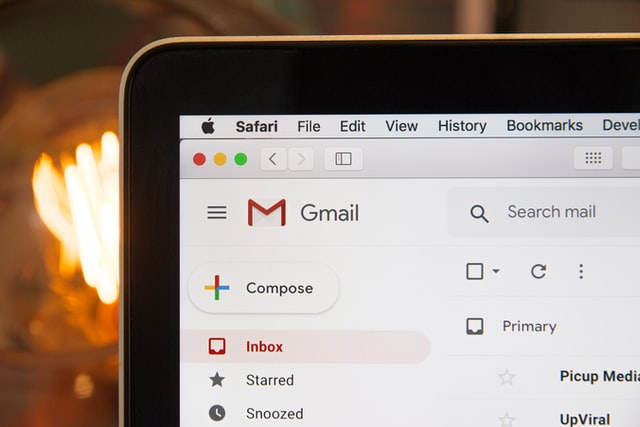To improve email deliverability, it’s important to build a strong sender reputation, regularly clean your email list, authenticate your messages, and create compelling content. Key strategies include implementing double opt-in, monitoring your sender reputation, and using authentication protocols such as SPF, DKIM, and DMARC.
You’ve done everything right. The email’s sharp. Subject line? Snappy. Content? On point. CTA? Can’t miss.
You hit send — and wait for the clicks to roll in. Except they don’t. Your open rates barely budge. Conversions flatline. Revenue? Crickets.
What happened? Your email didn’t fail because of the copy. It failed because it never made it to the inbox.
Welcome to the silent killer of email marketing: poor deliverability.
What is Email Deliverability?
Email deliverability is the difference between “delivered” and seen.
You might think an email was delivered just because it didn’t bounce. But that only means it hit the recipient’s mail server. Deliverability asks a more important question:
Did it land in the inbox — or get filtered into spam, promotions, or nowhere at all?
Inbox providers (like Gmail, Outlook, and Yahoo) judge your email based on your past behaviour, technical setup, and how people interact with your messages. They have one job: protect users from unwanted junk.
So if you’re sending without caring about engagement, sender reputation, or authentication? You’re toast — even if your copy is genius.
Why Email Deliverability Matters
Email still drives some of the highest ROI in digital marketing. But only if your messages show up in the inbox.
Poor deliverability causes more than low open rates:
- Lost revenue: A 30% inbox miss rate can quietly tank your pipeline.
- Damaged sender reputation: Once you’re flagged as untrustworthy, climbing back is slow and painful.
- Skewed analytics: It’s hard to optimise when half your audience never saw the email.
Think of deliverability as the hidden lever behind every email campaign. If you’re ignoring it, you’re leaving money (and trust) on the table.

Key Metrics That Signal Deliverability Problems
Tracking vanity metrics like opens and clicks isn’t enough. These are the deliverability metrics that actually matter:
- Inbox Placement Rate – What % of your emails hit the inbox, not just the server. This is the gold standard.
- Delivery Rate – Emails accepted by the recipient server. Should be 95%+, but doesn’t confirm inbox visibility.
- Bounce Rate – Hard bounces = invalid emails. Over 2% is a red flag.
- Spam Complaint Rate – Keep it below 0.1%. Higher than that? ISPs start to cut you off.
- Unsubscribe Rate – Spikes mean content mismatch or list fatigue.
- Open & Click Rates – Still useful, but now less reliable.
Pro tip: If your open rate suddenly drops and delivery rate is stable, it’s likely a placement issue, not a technical failure.
What Affects Email Deliverability?
1. Sender Reputation
Your reputation is everything. It’s built over time based on complaints, engagement, bounces, and frequency. A single bad campaign won’t tank you. Repeated bad behaviour will.
- IP Reputation: More important if you use a dedicated IP.
- Domain Reputation: Affects all emails sent from your domain — shared or dedicated.
2. Authentication (SPF, DKIM, DMARC)
These tell inboxes, “Yes, this email really came from us”. Without them? Expect to be flagged.
- SPF = Who’s allowed to send
- DKIM = Was it tampered with?
- DMARC = What to do if SPF/DKIM fail
3. Content Quality
Bad design, spammy words, broken links — all hurt deliverability. So does heavy image use with no text.
4. List Quality
Dead list? Not opted-in? Expect high bounce rates and complaints. Both destroy your reputation.
5. Frequency & Consistency
Ghosting your list for weeks, then spamming them daily? That inconsistency signals risk.
6. Engagement
This is now the #1 inbox signal. If people open, click, reply, or forward your emails, inboxes take notice — and start trusting you more.
Best Practices to Improve Email Deliverability
Authenticate Everything
SPF, DKIM, and DMARC aren’t optional anymore. They’re your digital passport.
- Use a DMARC policy of quarantine or reject, not none
- Add BIMI to display your logo in the inbox (bonus: brand trust)
Warm Up New Domains & IPs Slowly
Start small. Send only to your most engaged subscribers, then scale gradually.
High volume too fast = red flag = spam folder
Clean Your List Like It’s a CRM
- Remove hard bounces immediately
- Remove soft bounces if they persist 3+ sends
- Prune inactive subscribers every 3–6 months
Segment and Personalise
Sending the same thing to everyone is the fastest way to burn your reputation. Segment by:
- Engagement
- Geography
- Purchase behaviour
Mind Your Subject Lines
Avoid ALL CAPS, multiple !!!, or misleading bait. Your subject line is the first spam filter test.
Balance Your Email Layout
Don’t send emails made entirely of images. Keep the text-to-image ratio reasonable and always include alt text.
Set Expectations With Preference Centres
Let users choose what they want to hear from you — and how often. Happy subscribers = lower complaints.
Limit Attachments
Attachments increase the likelihood of landing in spam folders, especially in promotional emails. Instead, use cloud-based links for documents or PDFs.
Use Double Opt-In Wherever Possible
This ensures every subscriber truly wants to receive your emails. It reduces spam complaints and improves engagement — two factors inbox providers love.

Monitoring and Testing Deliverability
Tools to Monitor:
- Google Postmaster Tools (for Gmail domain health)
- Microsoft SNDS (for Outlook)
- Yahoo Sender Hub (reputation signals)
- Inbox placement tools: GlockApps, Mail-Tester, 250ok
What to Track:
- Placement rate
- Complaint rate
- Blocklists (use MXToolbox to check)
- Spam folder trends
Tip: Create test accounts across providers to monitor placement directly.
Improving Email Deliverability: Gmail and Yahoo Requirements
Gmail and Yahoo now enforce stricter rules:
- Mandatory SPF, DKIM, and DMARC
- Complaint rate must be <0.3% (preferably <0.1%)
- One-click unsubscribe required
- Engagement matters more than ever
If you’re not meeting these requirements, expect deliverability to suffer — especially at scale.
Advanced Strategies for Pro-Level Deliverability
- Use engagement-based sending: Prioritise your best subscribers. Don’t send full blasts to unresponsive lists.
- Suppress chronic non-openers: If someone hasn’t opened in 6+ months, pause or remove them.
- Split sending domains: Use separate domains for marketing vs transactional emails.
- Use subdomains strategically: Keep marketing traffic isolated from your core brand domain.
- Monitor feedback loops: Set these up with ISPs to get alerts on spam complaints.
Troubleshooting Email Deliverability Issues
If deliverability drops suddenly:
- Check your authentication setup (SPF/DKIM/DMARC)
- Look at bounce and complaint rates – spike = list issue
- Review recent campaigns – any big change in tone, frequency, design?
- Scan your content for spammy words, broken links, bad formatting
- Run tests using GlockApps or Mail-Tester
Pro Tip: Always isolate variables. Test small, segment wisely, iterate fast.
How to Improve Email Deliverability Today (Not Next Week)
Don’t treat deliverability like an afterthought. It’s not just technical — it’s strategic.
- Set up your authentication today
- Clean your list this week
- Review your last 3 sends for spam signals
Because no matter how good your email is, it means nothing if it never sees the light of an inbox.
Better deliverability = better performance.