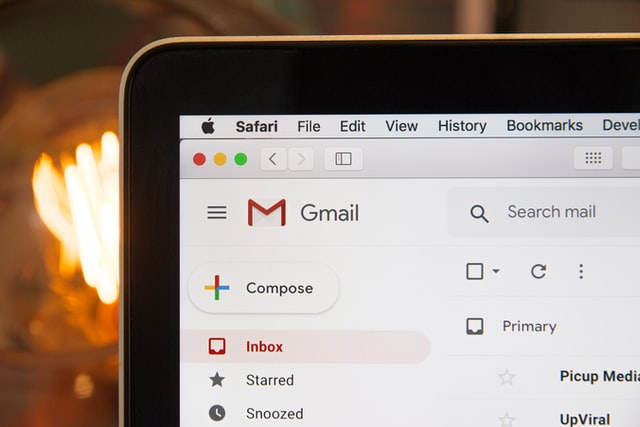Email marketing continues to be one of the most cost-effective channels for reaching your audience — when done right, it drives consistent engagement and revenue without the overhead of paid ads. But there’s a catch: that ROI only exists if your emails actually reach someone.
If your messages are bouncing, your campaign is bleeding value. Whether it’s an invalid email address, a full inbox, or a temporary server issue, high bounce rates can quietly undermine your deliverability, damage your sender reputation, and waste your budget. Yet many marketers don’t track this metric closely — until it’s too late.
This guide will help you not only understand what bounce rate is, but why it matters more than most realise — and how to reduce it with practical, battle-tested strategies.
Email Bounce Rate Meaning
At its core, your email bounce rate tells you how many emails failed to land in inboxes. It’s a signal that something (either technical or human) is broken in your list or sending process.
When an email “bounces”, it’s rejected by the recipient’s mail server. Think of it like a digital return to sender. But unlike regular mail, it can harm your sender’s reputation if it happens too often.
Why Knowing Your Email Bounce Rate Matters
- A rising bounce rate can be a warning sign for poor list hygiene, spam traps, or domain reputation issues.
- It’s often an early warning system before major deliverability issues kick in.
- It affects more than one campaign — a high bounce rate today can sink your inbox placement tomorrow.
Pro Insight: Treat your bounce rate like a smoke alarm — it doesn’t always mean fire, but you should never ignore it.
Types of Email Bounces
Not all email bounces are created equal. Some are minor hiccups that resolve on their own. Others are red flags that can seriously damage your sender’s reputation. Understanding the difference is critical if you want to know when to fix something… and when to walk away.
Soft Bounce Rate Definition
A soft bounce means the email made it to the recipient’s mail server, but didn’t make it into the inbox. The reasons are usually fixable:
- The recipient’s inbox is full
- The email is too large (attachments, image-heavy design, etc.)
- Temporary server outages or DNS issues
- Out-of-office auto-replies
- Greylisting (a spam control technique that delays unknown senders)
What to do: Don’t panic. Soft bounces often resolve themselves on retry. However, if the same address soft-bounces repeatedly across campaigns, it’s time to remove or reconfirm that contact.
Hard Bounce Rate Definition
A hard bounce is a flat-out rejection. The email is undeliverable and won’t ever go through. Causes include:
- The email address doesn’t exist (typos, fake sign-ups, old lists)
- The domain name is invalid (e.g. @gmial.com)
- You’ve been blocked or blacklisted by the recipient’s server
- Your content triggered a severe spam filter
What to do: Immediately remove these contacts from your list. Continuing to send to hard-bounced addresses is a fast track to a damaged sender score.
Soft Bounce Rate vs Hard Bounce Rate
- Soft bounces are temporary issues. Think of them as “Try again later”.
- Hard bounces are permanent failures. These are “This address is dead — stop sending”.
Tip: Good email platforms will automatically suppress hard bounces from future sends. But don’t assume it’s handled — monitor these manually if deliverability matters to your business.

What is a High Email Bounce Rate?
This is one of the most misunderstood metrics in email marketing. What’s “high” for one industry might be normal for another. But regardless of your niche, a high bounce rate is never something to ignore — it’s a sign that your reputation and campaign performance are at risk.
In general:
- 2–5% bounce rate: Acceptable, but worth monitoring.
- Above 5%: Concerning. You’re likely hitting spam traps or sending to outdated contacts.
- 10% or more: Urgent. This can lead to blacklisting and deliverability collapse.
But don’t panic if your re-engagement campaigns are slightly higher — they tend to spike early, then drop as you clean inactive users.
Quick note: Some ESPs will pause your campaigns automatically if your bounce rate exceeds a certain threshold (often 8–10%). It’s not just theory — bad metrics can stop your marketing dead.
High Email Bounce Rate: Risks and Impact
A high bounce rate is more than an embarrassing number on your report — it’s a silent killer of email ROI. Here’s why:
- Damaged sender reputation: ISPs track bounce patterns. Too many = your domain looks shady.
- Emails flagged as spam or blocked: Your inbox placement drops, even for valid, engaged users.
- Blacklisting: Some hard bounces are actually spam traps. Hitting too many can land you on a global deny list.
- Wasted budget: You’re paying to send emails no one receives, and damaging your metrics in the process.
Industry Benchmarks: Average Email Bounce Rates
So, your bounce rate is 2.9%. Is that bad? Good? It depends.
That’s where industry benchmarks come in. Comparing your performance to others in your sector helps you spot red flags — or see that you’re doing just fine.
Why it matters: Benchmarks keep you from chasing perfection or ignoring problems. If your bounce rate is higher than your industry average, it’s time to dig deeper.
Acceptable Bounce Rate Email by Industry
Here’s a snapshot of average bounce rates across common sectors:
| Industry | Typical Bounce Rate |
| Technology | 1.5% – 2.5% |
| Retail / eCommerce | 2% – 3% |
| Healthcare | 2.5% – 3.5% |
| Financial Services | 1.5% – 2.5% |
| Education | 2% – 4% |
| Non-Profit | 2.5% – 4% |
| Real Estate | 3% – 4.5% |
| Media & Publishing | 0.8% – 2% |
Note: These benchmarks are based on aggregated data from sources including Mailchimp, Campaign Monitor, and Constant Contact. Actual results may vary depending on list quality, email volume, and sending practices.
Comparing B2B vs B2C Bounce Rate Standards
There’s often a notable difference between B2B and B2C email bounce patterns:
- B2B lists tend to decay faster. People change jobs frequently, and with that, their email addresses vanish, leading to more hard bounces if the list isn’t maintained regularly.
- B2C lists can stay valid longer, but are more prone to soft bounces due to full inboxes, aggressive spam filters, or free email providers throttling messages.
In general:
| Audience Type | Bounce Rate Range | Key Risk |
| B2B | 2.5% – 4.5% | Invalid old work emails |
| B2C | 1.5% – 3% | Spam filtering + inactive users |
Pro Tip: For B2B, run quarterly list validations. For B2C, segment based on engagement and remove contacts that haven’t opened in 6–12 months.
Why Emails Bounce: Common Causes
Understanding why emails bounce is the first step toward fixing the problem. Often, it’s not just one thing — it’s a combination of poor list hygiene, technical issues, or simply human error.
Role of Email List Quality and Hygiene
The #1 reason for high bounce rates? Bad data.
- Old lists
- Purchased contacts
- Fake signups
- Data imported from trade shows or CRM exports years ago
Fix: Run your list through a verification tool before every campaign. And stop using one-size-fits-all lists — you’re only as good as your data.
Spam Triggers and Blacklist Issues
Some emails bounce not because of invalid addresses, but because the receiving server actively blocks you.
- You’ve triggered spam filters (e.g. sketchy subject lines, misleading links)
- Your domain or IP is on a blacklist
- You’re sending from a shared server with a bad neighbour
Fixes:
- Check tools like MXToolbox for blacklist status
- Avoid ALL CAPS, spammy language, and over-promotional formatting
- Use a dedicated IP if your volume justifies it
Watch out: Spam-triggered bounces often look like hard bounces and silently destroy your reputation if left unchecked.
Invalid Email Addresses and Syntax Errors
Sometimes, it’s just a typo:
- @gnail.com instead of @gmail.com
- Missing .com or misplaced characters
Other times, users input fake addresses just to get past a sign-up gate.
Fixes:
- Enable real-time form validation at sign-up
- Use CAPTCHA + double opt-in to prevent bots and junk emails
Tip: Even adding a basic typo-correction tool to your signup form can eliminate 10–20% of future bounces.

How to Calculate Email Bounce Rate
Before you can fix your bounce rate, you need to measure it and understand what the number really means.
Use this formula:
Bounce Rate (%) = (Bounced Emails ÷ Total Emails Sent) × 100
Example: If you send 2,000 emails and 60 bounce, your bounce rate is: (60 ÷ 2,000) × 100 = 3%
There are actually two bounce rates you might encounter:
- Total bounce rate: Includes both soft and hard bounces.
- Hard bounce rate: Tracks only permanent failures. This is the one that impacts your sender’s reputation most.
- Hard Bounce Rate = (Number of Hard Bounces ÷ Emails Sent) × 100
- Example: If 40 of 2,000 emails hard bounce, your hard bounce rate is 2%.
Insight: Always separate soft and hard bounces in your reports. A spike in hard bounces means you’re sending to bad data. A spike in soft bounces? Check your server settings or message size.
How to Reduce Email Bounce Rate
Reducing your bounce rate is part strategy, part discipline. Here’s what works:
List Cleaning
- Remove all hard bounces immediately.
- Set rules to remove emails that soft bounce more than 2–3 times.
- Use list cleaning tools (like NeverBounce or ZeroBounce) to pre-validate large uploads.
Authentication (SPF, DKIM, DMARC)
Email authentication isn’t just technical fluff — it’s vital.
- SPF: Proves the sender is allowed to send from your domain.
- DKIM: Adds a digital signature to prevent spoofing.
- DMARC: Tells servers what to do with unauthenticated messages.
Tip: Use a tool like MXToolbox to test if your DNS records are correctly configured.
Re-Engagement Tactics for Inactive Subscribers
- Run a win-back campaign before you delete inactive users.
- Offer a last-chance email (“Still want to hear from us?”).
- Suppress disengaged users after 6–12 months.
Don’t keep ghosts on your list. They hurt your open rate, increase bounces, and skew performance.
Segmenting and Targeting the Right Audience
Sending the same message to everyone? Expect more bounces and spam complaints.
- Segment by location, engagement, signup source, or past purchase.
- Send fewer emails to unengaged users — just enough to bring them back.
Email Deliverability Best Practices
Improving bounce rate is one piece of the puzzle. Deliverability is the bigger picture.
Warm-Up Your Domain Properly
New domains or IPs? Warm them up first.
- Start with small batches (100–200 emails/day)
- Increase volume gradually over 2–4 weeks
- Focus on highly engaged segments first
Warm-up is non-negotiable for cold outreach and new marketing infrastructure.
Monitor Sender Reputation and Feedback Loops
- Use tools like Google Postmaster Tools to track domain health
- Set up feedback loops with ISPs to be notified when users mark your emails as spam
Craft Emails that Pass Spam Filters
- Avoid spammy subject lines (“URGENT!!! LIMITED TIME”)
- Minimise the use of images-only emails
- Balance HTML and plain text versions
- Include an unsubscribe link (required by law and by Gmail)
Test and Optimise
- A/B test subject lines, content formats, and CTA placement
- Monitor bounce and open rates across devices
- Run spam filter checks before sending (e.g. Mail Tester, GlockApps)
Why You Should Care About Your Bounce Rate
Your bounce rate isn’t just a number — it’s a trust signal.
A low bounce rate tells email providers that:
- You send wanted messages
- You manage your list responsibly
- You’re not a spammer
And the reward? Higher inbox placement, better engagement, and stronger ROI.
Your next step: Audit your bounce rate today. Then act on it. You’ll protect your sender reputation, boost your campaign performance, and get closer to the kind of email marketing that actually works.